https://www.checkpoint.com/products/unified-cyber-security-platform/
Check_Point_R81_T392.iso
Checkpoint have today decided to release R81 to the public.
See whats new in R81 here.
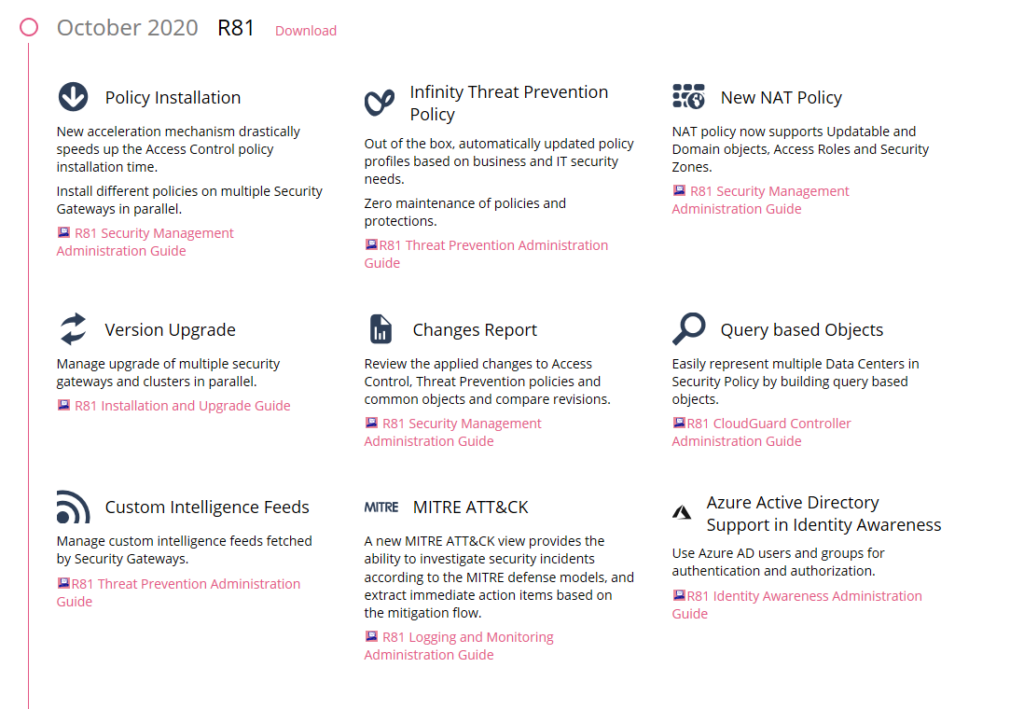
My Checkpoint and Microsoft blog
"Opportunities multiply as they are seized" – Sun Tzu
https://www.checkpoint.com/products/unified-cyber-security-platform/
Check_Point_R81_T392.iso
Checkpoint have today decided to release R81 to the public.
See whats new in R81 here.
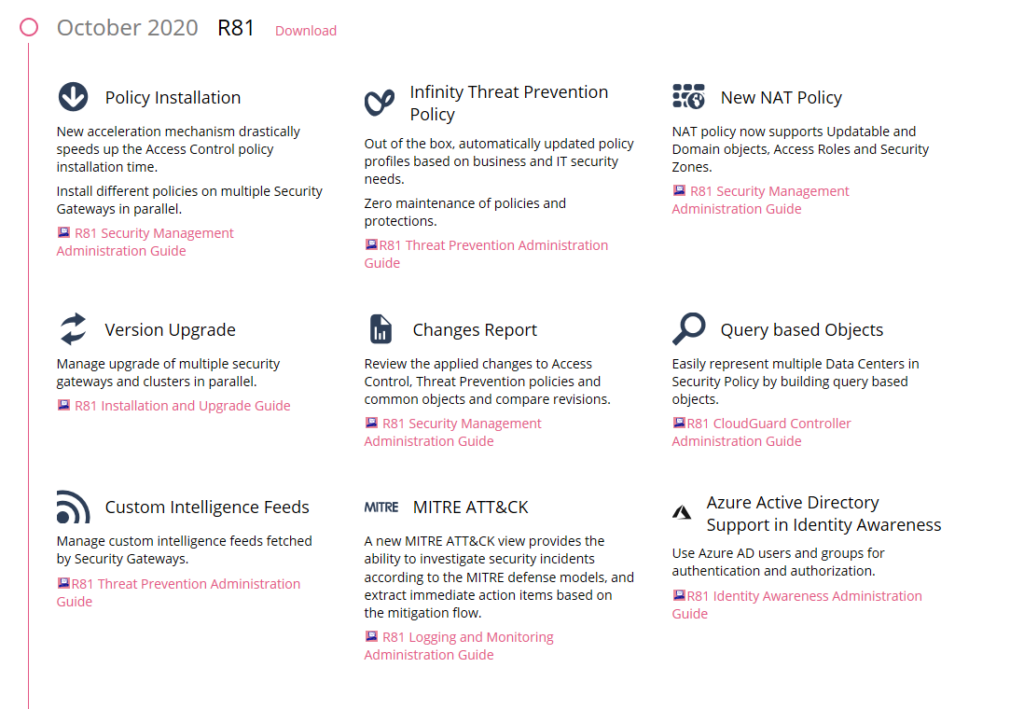
The other day i was performing troubleshooting on a firewall, and wanted to make a capture using fw monitor.
As i normally do, i performed the commands mentioned in sk30583 with the ”-e” flag, but the other day i got an error.
Then i remembered… going forward from R80.x they made some new commands.
I don´t really know when or why this only impacts some of the R80 systems, (and i have not spend time researching this topic) but my guess is that it is dependant on the patchlevel of the system.
Anyway – the new commands can also be found at checkpoint Sk30583.
Go to chapter 8 ”Capture Examples of “-F” flag”
Example.
(Remove the brackets from the command)
fw monitor -F ”{src IP}, {src port}, {dst IP}, {dst port}, {protocol number}”:
Example captureing ssl trafic on port 443.
fw monitor -F ”0, 0, 0, 443, 0”
Example capturing traffic from source ip
fw monitor -F ”10.10.10.10, 0, 0, 0, 0”
It looks like Checkpoints R81 is comming soon. It is now available in the Public Early Availability program.
This means that if you have a Checkpoint subscription, you can now participate in EA, and download the EA release.
And there is a lot of changes, but here is a few…
And much more…
The Checkmates forum have the improvements listed.
https://community.checkpoint.com/t5/Product-Announcements/R81-EA-Program-Production/ba-p/86945