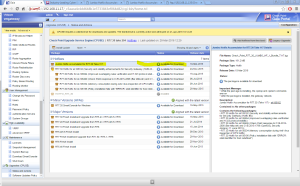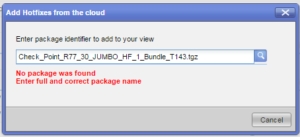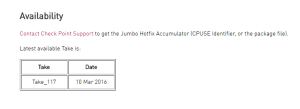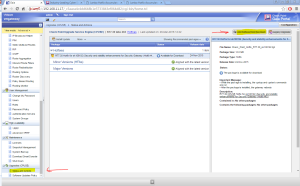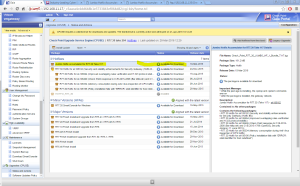Jumbo hotfix for R77.30 Take 128 is avaliable, and has been for a while.
Take 143 should according to checkpoint be avaliable too, but so far i cant find it in the cloud.
The latest Jumbo package for R77.30 is at sk106162.

At current writing the latest version is Take_128, but you don’t have to contact Check Point Support to get the file.
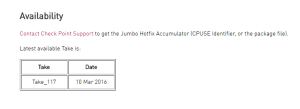
Checkpoint follows a consistent nameing strategy, so if we know the name of a previous Jumbo package, we can figure out the name of the new one.
One of the earlier versions was Check_Point_R77_20_JUMBO_HF_1_Bundle_T117.tgz
But we are looking for a JH for R77.30, so we will change the name a bit. We also know, that the latest Take, is 128.
So the current Jumbo Hotfix name is : Check_Point_R77_30_JUMBO_HF_1_Bundle_T128.tgz
Now go to the webui > Upgrades > Status and Actions > and choose “Add hotfixes from the cloud”
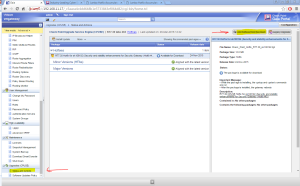
paste the name of the current Jumbo hotfix take in, and search. Click the link to add the file to your reposotory.

Now the Jumbo Hotfix is visible in your CPUSE webui, and you can download and install it.