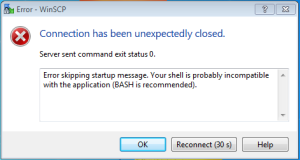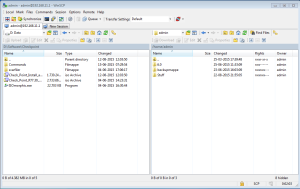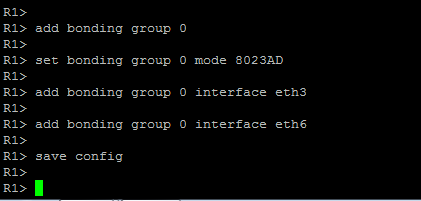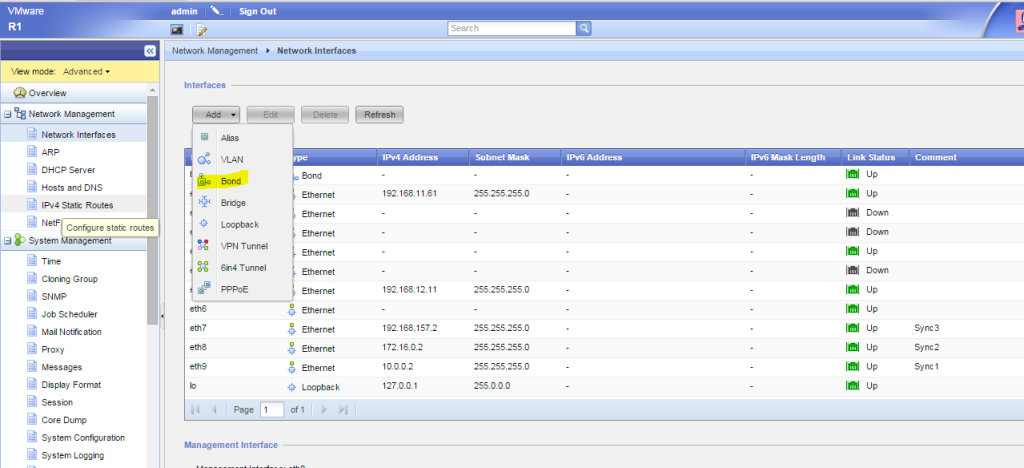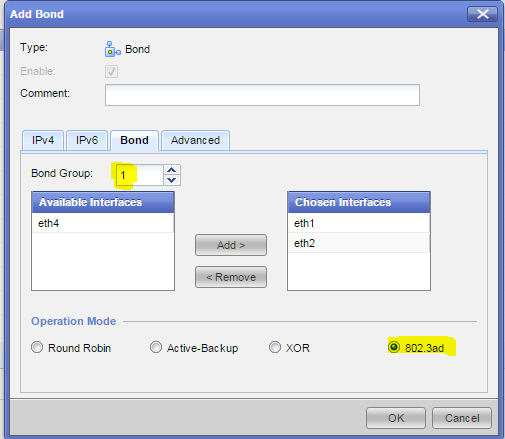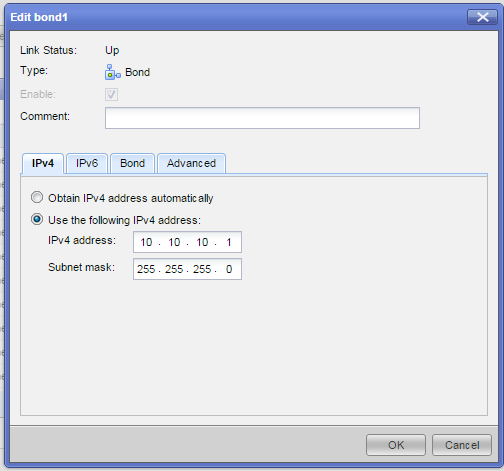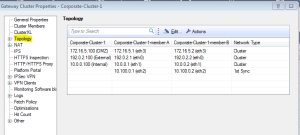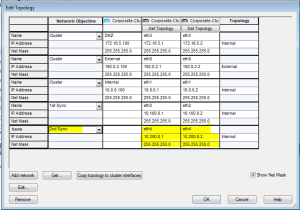Ever wonder about how much of your firewalls traffic is being accelerated ?
There is a nifty little command, which quickly delivers a overview.
——————————————–
CP1> expert
Enter expert password:
Warning! All configuration should be done through clish
You are in expert mode now.
[Expert@CP1:0]# fwaccel stats -s
Accelerated conns/Total conns : 0/47 (0{660587945da3d28a1fd29f93b9f96b8a9cf4237460baa7c708dfe4eec8fd0540})
Accelerated pkts/Total pkts : 0/2137973 (0{660587945da3d28a1fd29f93b9f96b8a9cf4237460baa7c708dfe4eec8fd0540})
F2Fed pkts/Total pkts : 711845/2137973 (33{660587945da3d28a1fd29f93b9f96b8a9cf4237460baa7c708dfe4eec8fd0540})
PXL pkts/Total pkts : 1426128/2137973 (66{660587945da3d28a1fd29f93b9f96b8a9cf4237460baa7c708dfe4eec8fd0540})
QXL pkts/Total pkts : 0/2137973 (0{660587945da3d28a1fd29f93b9f96b8a9cf4237460baa7c708dfe4eec8fd0540})
[Expert@CP1:0]#
——————————————–
F2Fed = Forwarded to Firewall (Slow path) Packet is passed to the CoreXL and to one of the Core FW instances for full processing. (If SecureXL is disabled, this is the default path for all packets)
PXL – Technology name for combination of SecureXL and PSL. (Forwarded to medium path)
QXL – Technology name for combination of SecureXL and QoS (R77.10 and above).
Further info on ATRG: SecureXL SK98722