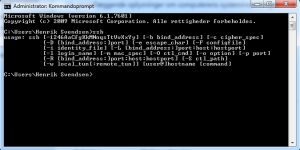If your are working with x-nix machines, chances are that you either use a Mac og a linux distribution.
But for those of us, where this is not an option, we have for years been forced to use putty.exe or winscp. These are of cause great tools, but it´s with envy that i watch my collegues when they connect with ssh directly form a terminal on their mac.
The other day i stumpled upon openssh for windows.
http://sourceforge.net/projects/opensshwindows/?source=recommended
http://opensshwindows.sourceforge.net/
The version that i installed is OpenSSHWindows53p1-2.msi
Download it and run the install, in my case it installed to C:\Program Files (x86)\OpenSSH for Windows
Now the fun part – make openssh run from any commandline.
- rightclick “computer” and choose properties.
- Choose Adcanced system settings
- Choose Enviroment variables
- in systemvariables, fint “Path” and choose “Edit”
- copy the installation path of openssh (notice that you have to go into the “bin” directory to find the *.exe files)
- Paste the full path, and use semicolon as seperator “;” ;C:\Program Files (x86)\OpenSSH for Windows\bin

press “OK” and close the windows.
now open a cmd window and type ssh.
The output should look somthing like this.
The commands are very easy ssh admin@xxx.xxx.xxx.xxx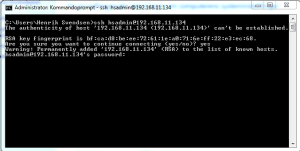
I hope that this can make your daily work slightly less anoying when working with ssh.
Have a great weekend.