SK92804 – Sync Redundancy in ClusterXL.
If you have ever worked with Checkpoint Cluster, my guess is that you have been using ClusterXL.
When creating a Checkpoint cluster, you will notice that you have the possibility to create more than one sync interface.
In Cluster properties, > topology, you have the option to define the network, and what it is used for.
1st Sync is defined on eth2
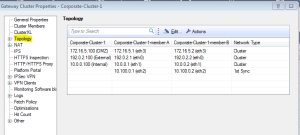
and i just created a 2nd Sync network, using eth4 on both node.
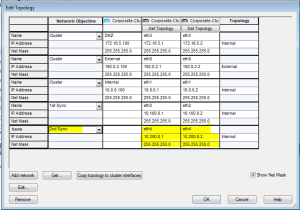
BUT… this could potential be the cause of issues.
Versions affected: R70,R71,R75,R76,R77,R77.10,R77.20,R77.30
Checkpoint states that while being able to create multiple sync interfaces in the SmartDashboard, you should not do so.
By design (And real life expirence..) configuring multiple synchronization networks does not provide 100{660587945da3d28a1fd29f93b9f96b8a9cf4237460baa7c708dfe4eec8fd0540} sync redundancy.
It is still possible to configure multiple sync networks in SmartDashboard, but this is for unique special cases where the cluster administrator is unable to create Bond interfaces.
So Checkpoint advices you to Bond interfaces, if you want to use multiple nics for sync redundancy.