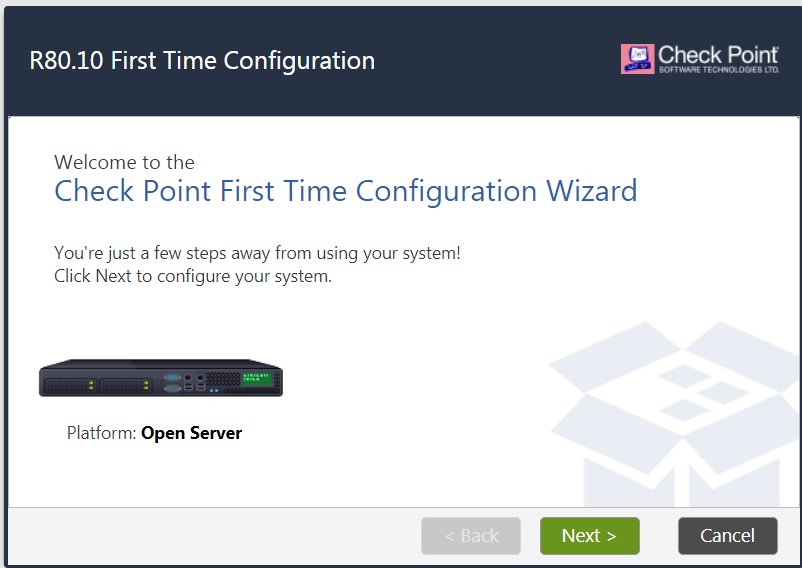If you have been deploying Checkpoint Firewalls, at some point you most likely have wanted to skip the First Time Wizard.
(First Time Wizard)
When migrating gateways to new hardware, I often save the Gaia configuration, and import it just after installing the new appliance. This saves me the trouble of configurering everything from scratch.
(Take note, that this is not possible in all scenarios)
Gaia Save Configuration command.
———————
mgmt1> save
clienv – Save CLI environment variables.
config – save current configuration
configuration – Save configuration to file
mgmt1> save configuration mysavedconfigurationfile
———————
In most cases i skip the FTW, and import the saved Gaia config…
To skip the Gaia FTW in R80 and above, create the “accepted” files manual.
Login in Expert mode, and create these files.
[Expert@HostName:0]# touch /etc/.wizard_accepted[Expert@HostName:0]# touch /etc/.wizard_started
For full description see sk71000
If you want to rerun the FTW, simply delete the files above.
rm -i /etc/.wizard_acceptedrm -i /etc/.wizard_started
See also…